Linux
Utility Commands
watch- execute a program periodically, showing output fullscreenwatch [-d] [-n] [-t] command-d: Highlight the differences between successive updates-n: Specify update interval in seconds-t: Turn off the header showing the interval, command, and current time at the top of the display
- Multiple commands -
watch "CMD1; echo '\n'; CMD2; ..."
| Command | Description |
|---|---|
echo $(date +'%Y-%m-%d_%H-%M-%S') |
Formatted Date |
timedatectl set-timezone UTC |
Set timezone to UTC |
seq -f "MSG_ID: %03g" 20 |
String Generator |
w |
Shows brief info of system and current logged in users |
dpkg -S ABSOLUTE_FILE_NAME |
Search for a filename from installed packages. (note: can’t work on symlinks) |
systemctl show SERVICE |
Show properties of one or more units, jobs, or the manager itself. |
dmidecode --type 17 | less |
RAM Modules Information |
hdparm -I /dev/sda | less |
HDD Information |
- Filesystem Navigation [REF]
pushd DIR- push the current directory to stack and change directory toDIRpopd- pop last directory from stack and change to itdirs -l -v- list of directories in stack
find cmd
- By default, it searches in subdirectories recursively, unless
-maxdepthoption is set.
| Command | Description |
|---|---|
find DIR -name "SEARCH" |
case sensitive SEARCH in DIR |
find DIR -iname "*.rar" -printf "%f\n" find DIR -iname "*.rar" -exec basename {} \; find DIR -iname "*.rar" | awk -F "/" '{print $(NF)}' |
just print filename (without parent dirs) |
find DIR -type d -iname "SEARCH" |
case insensitive SEARCH only folders in DIR |
find DIR -type f -mtime +7 -exec rm -f {} \; |
delete files older than 7 days in DIR |
find DIR -maxdepth 1 -type f -mtime +7 -exec rm -f {} \; |
delete files only in DIR and older than 7 days |
find DIR -maxdepth 1 -type d -exec du -hs {} \; | sort -hr |
list of size-sorted directories only in DIR NOTE: -h in both commands for human readable output |
Note: Multi exec sample: (Link)
1
2
3
4
find /path/to/folders/* -type d \
-exec mv {} {}.mbox \; \
-exec mkdir {}.mbox/Messages \; \
-exec sh -c "mv {}.mbox/*.emlx {}.mbox/Messages" \;
awk cmd
| Command | Description |
|---|---|
find . -iname "*.rar" -printf "%f\n" | awk -F ".part" '{print $1}' | sort | uniq |
list rar-parted files |
find . -maxdepth 1 -exec bash -c "echo -ne '{}\t'; ls '{}' | wc -l" \; | awk -F"\t" '$NF==1{print $1}' |
find dir(s) containing only one file |
docker ps -a -f "status=exited" | awk '$3 ~ /runner/ {print "docker rm "$1}' | bash |
remove GitLab Runner exited containers |
docker images -q -f "dangling=true" | awk '{print "docker rmi -f "$1}' | bash |
remove dangling Docker images |
docker images | grep rancher | awk '{I=$1; gsub("/", "_", $1); print "docker save -o "$1"_"$2".tar "I":"$2}' | bash |
export images as tar |
apt list firefox* | grep firefox | awk -F '/' '{print "apt-mark hold "$1}' | bash |
hold all firefox packages |
sed cmd
sed -n '/START_DATE/,/FINISH_DATE/p' LOG_FILE- Read Log Files Between Two Datessed -n '/SINGLE_DATE/p' LOG_FILE-n: not output each line of the file it readsp: prints lines that match the preceding expression
User Management
CRUD
| Command | Description |
|---|---|
useradd -m -s /bin/bash USERNAME |
add new user (-m: home dir) |
usermod -a -G GRP1[,GRP2,...] USERNAME |
append groups to user’s groups |
usermod -g GRP USERNAME |
change user’s primary group |
Audit
| Command | Description |
|---|---|
who -aH |
Users currently logged in to the system |
last -a or lastb -a |
Listing of last logged in users (lastb shows bad login attempts) file = /var/log/wtmp |
laslog |
Most recent login of all users file = /var/log/lastlog |
Network
General
hostnamectl --static set-hostname HOSTNAMEexport http_proxy=http://[USERNAME:PASSWORD@]PROXY_SERVER[:PORT](Ref)- connect text based session and/or applications via the proxy server
- apps like
apt,lynx,wget, …
/etc/network/interfaces(in Debian)1 2 3 4
iface eth0 inet static address IP/24 gateway IP dns-nameservers 8.8.8.8 8.8.4.4
- Using
sedto update1 2 3 4 5
# update dhcp to static sed -i "s|dhcp|static\n\taddress 1.1.1.1\/24\n\tgateway 1.1.1.1\n\tdns-nameservers 8.8.8.8|g" /etc/network/interfaces # update address, ... sed -i -r "s|address.*|address 2.2.2.2\/24|g" /etc/network/interfaces
- Using
ip cmd
| Function | New | Old |
|---|---|---|
| Show IP address | ip a ip addr |
ifconfig |
| Show routing table | ip r or ip route |
route |
| Show routed eth device for a specific IP | ip r get IP |
|
| Show neighbour (ARP) | ip n or ip neigh |
arp -a |
| Show socket statics/info | ss -lntp ss -antp |
netstat -lntp netstat -antp |
ip a | awk '/inet.*brd/{print $NF; exit}'- find first (main) active network interface name [REF]
ssh cmd
- SSH Keygen
ssh-keygen -t rsa -b 4096 -f ~/.ssh/NAMEcat ~/.ssh/NAME.pub | ssh USER@HOST "mkdir -p ~/.ssh && chmod 700 ~/.ssh && cat >> ~/.ssh/authorized_keys"ssh -i ~/.ssh/NAME USER@HOST
- Port Forwarding - [
DEST:PORT] <- [MIDDLE:PORT] <- [SRC:PORT]- On [
DEST]ssh -i ~/.ssh/NAME -N -R [BIND_ADDRESS:]PORT:MIDDLE:MIDDLE_PORT USER@MIDDLE
- On [
SRC]ssh -i ~/.ssh/NAME -N -L [BIND_ADDRESS:]PORT:MIDDLE:MIDDLE_PORT USER@MIDDLE
- Deploy as service - create
/etc/systemd/system/myssh.servicewith following content:1 2 3 4 5 6 7 8 9 10 11 12 13 14 15 16 17 18
[Unit] Description=MySSH Requires=network.target After=systemd-user-sessions.service [Service] User=USER_ON_DEST ExecStart=ssh -i IDENTITY -N -R [BIND_ADDRESS:]PORT:MIDDLE:MIDDLE_PORT USER@MIDDLE Type=simple KillMode=mixed TimeoutSec=30 Restart=on-failure RestartSec=10 StartLimitIntervalSec=30 StartLimitBurst=10 [Install] WantedBy=multi-user.targetNow,
systemctl enable mysshandsystemctl start myssh. Check the service bysystemctl status myssh.
- On [
rsync
[REF1]
- Create an SSH key, described in previous section
rsync -av -e "ssh -i ~/.ssh/NAME" DIR USER@HOST:DEST_DIR- on source server
iptables
- List
iptables [-t table] -L [chain] [--line-numbers] [-n]- table =
filter|nat|mangle… - chain =
INPUT|FORWARD|OUTPUT… -n- avoid long reverse DNS lookups, shows IP instead of DNS names
- table =
- Modify Rules
iptables -A chain rule- Append rule to chainiptables -I chain num rule- Insert rule to chain at place numiptables -R chain num rule- Replace rule of chain at place numiptables -D chain num- Delete rule from chain at place num
- Chains & Rules
INPUTchain- First add specific acceptance rules
iptables -A INPUT -s IP -p tcp --dport 22 -j ACCEPT- accept incoming traffic from the source (-s) IP
- Then, add general prevention rules
iptables -A INPUT -s 0.0.0.0/0 -p tcp --dport 22 -j DROP- prevent incoming traffic from all IPs
- First add specific acceptance rules
OUTPUTchainiptables -A OUTPUT -d IP -j DROP- prevent outgoing traffic to the destination (-d) IP
- Switches
-j TARGET- most usable targets areACCEPTorDROP-p PROTOCOL- define the protocol, such astcporudp--dport NUM- port number fortcporudp(-pis required)
- NAT
- Enable (private to public) -
iptables -t nat -A POSTROUTING -o <OUTGOING_ETH_NAME> -j MASQUERADE - Port forward (public to private) -
iptables -t nat -A PREROUTING -p tcp --dport <PORT> -j DNAT --to-destination <IP_IN_PRIVATE>
- Enable (private to public) -
Note: Create an executable script in /etc/network/if-pre-up.d, and define your rules in it
to automate defining custom rules on system’s restart. For example:
1
2
3
4
5
6
7
8
9
10
11
12
13
#!/bin/bash
INC="ens192"
# Enable NAT on interface INC
if [ "${IFACE}" == "${INC}" ]; then
iptables -t nat -A POSTROUTING -o ${INC} -j MASQUERADE
fi
if [ "${IFACE}" == "--all" ]; then
iptables -A INPUT -s 192.168.1.10,192.168.1.11,172.17.0.0/16 -p tcp --dport 9876 -j ACCEPT
iptables -A INPUT -s 0.0.0.0/0 -p tcp --dport 9876 -j DROP
fi
Based on number of your interfaces, this script is called, and each time the ${IFACE} may have lo, --all, and interface names.
REFS
Samba
Client
apt install smbclient gvfs-backendssmbclient- connect to SMB share via shellgvfs-backends- usingsmb://in Thunar
smbclientsmbclient -L SERVER -U USERNAME -W WORKGROUP- list shares onSERVERsmbclient '\\SERVER\SHARENAME' -U USERNAME -W WORKGROUP- interactive shell by connecting toSHARENAMEonSERVER- Note: pay attention using single quote character around service
Storage
Common
lsblk -ffdisk -lorparted -l- Note: Rescan the SCSI bus to find SCSI device(s) without rebooting the VM [REF]
find /sys/class/scsi_host/ -name "host*" -exec sh -c "echo '- - -' > {}/scan" \;
- Create a partition over a block device
parted /dev/sdb --script -- mklabel msdosparted -a optimal /dev/sdb --script -- mkpart primary 0% 100%- param-ais important
LVM
-
Components (Ref)
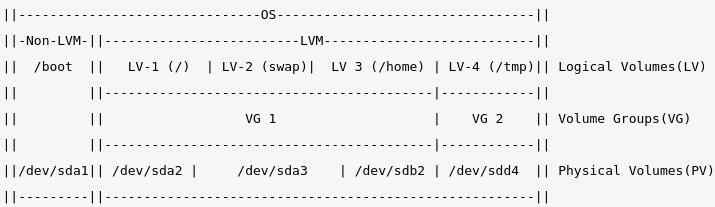
- LV - Logical Volumes
lvs- display information about logical volumes1 2 3 4
LV VG Attr LSize Pool Origin Data% Meta% Move Log Cpy%Sync Convert lv-root debian-vg -wi-ao---- <7.45g lv-swap debian-vg -wi-ao---- 4.00g lv-var debian-vg -wi-ao---- 18.30g
lvextend -r -l [+]Number[%]FREE LV- SECOND:lvextend -r -l +100%FREE /dev/debian-vg/lv-var
- VG - Volume Groups
vgs- display information about volume groups1 2
VG #PV #LV #SN Attr VSize VFree debian-vg 1 3 0 wz--n- <29.76g 0
vgextend VG DISK- FIRST:vgextend debian-vg /dev/sdb
- PV - Physical Volumes
pvs- display information about physical volumes1 2
PV VG Fmt Attr PSize PFree /dev/sda5 debian-vg lvm2 a-- <29.76g 0
Note: [Script] proposes a smart code to extend logical volume.
NFS
On Server
apt install nfs-kernel-server- Edit
/etc/exports1 2
DIR 192.168.1.0/24(rw,sync,no_root_squash,no_subtree_check) DIR 172.16.15.124(ro)
- Note: In case of VMware Workstation VM’s NAT, use
insecure1
DIR HOST_IP(rw,sync,no_root_squash,no_subtree_check,insecure)
On Client
apt install nfs-commonshowmount -e SERVERmount -t nfs SERVER:DIR LOCAL_DIR
iSCSI
Target (server), Initiator(client) [REF]
Installation
– Target –
- Create a VG & LV
vgcreate vg_iscsi BLOCK_DEVlvcreate -l 100%FREE -n lv_iscsi vg_iscsi
apt-get install tgt -y- Create a config file in
/etc/tgt/conf.d(man 5 targets.conf)
1
2
3
4
5
6
7
8
cat > /etc/tgt/conf.d/iscsi01.conf << 'EOF'
<target iqn.YYYY-MM.SERVER:LUN>
backing-store /dev/mapper/vg_iscsi-lv_iscsi
#initiator-address IP
incominguser TARGET_USER TARGET_PASSWORD
outgoinguser INITIATOR_USER INITIATOR_PASSWORD
</target>
EOF
systemctl restart tgttgtadm --mode target --op show- verify the LUN
– Initiator –
apt-get install open-iscsi -yiscsiadm -m discovery -t st -p TARGET_HOST- Update LUN config in the path with pattern
/etc/iscsi/nodes/../default- Add following line (note first line existed with
Nonevalue)1 2 3 4 5
node.session.auth.authmethod = CHAP node.session.auth.username = TARGET_USER node.session.auth.password = TARGET_PASSWORD node.session.auth.username_in = INITIATOR_USER node.session.auth.password_in = INITIATOR_PASSWORD
- Add following line (note first line existed with
- Update
node.startup = automatic systemctl restart open-iscsi
Verification
tgtadm --mode conn --op show --tid 1- TARGETiscsiadm -m session- INITIATOR
Expansion
– Target –
- Update VG & LV
vgextend vg_iscsi BLOCK_DEVICElvextend -l +100%FREE /dev/vg_iscsi/lv_iscsi
systemctl restart tgt
– Initiator –
iscsiadm -m node --targetname LUN_FQDN -R
Cryptography
OpenSSL
1
2
3
4
5
6
7
8
9
10
# Generate private & certificate
openssl req -x509 -sha256 -days 365 -newkey rsa:2048 -nodes -keyout my-key.pem -out my-cert.pem
# Import private & certificate pem files to PFX file
openssl pkcs12 -export -out my.pfx -inkey my-key.pem -in my-cert.pem -passin pass:"mypass" -passout pass:"mypass" -name "myalias"
# Extract certificate from PFX file in PEM format
# note: '-legacy' is used via OpenSSL 3+
# note: the 'sed' removed the 'Bag Attributes' from beginning of file
openssl pkcs12 -legacy -in ${PFX_FILE} -clcerts -nokeys | sed -ne '/-BEGIN CERTIFICATE-/,/-END CERTIFICATE-/p' > ${PFX_FILE}.pem
Config Files
/etc/environment- system-wide environment variable settings
- not a script file
- consists of assignment expressions, one per line
/etc/profile- executed whenever a bash login shell is entered (e.g. when logging in from the console or over ssh), as well as by the DisplayManager when the desktop session loads.
- Bash Command Completion
apt install bash-completion- if not worked, edit
/etc/bash.bashrcand uncomment the section related to bash-completion - Some commands generate its own bash completion script. Append
source <(CMD_TO_BASH_COMPLETION)in your$HOME/.bashrc. - If you have the script, like
docker-compose, put it in/etc/bash_completion.d/.
~/.vimrc- VIM editor config for current user, set paste mode as default (prevent indentation on paste)1 2 3
set pastetoggle=<F3> set paste syntax on
Debian
– ISO Image Addresses –
- Stable
- Testing/Weekly-Builds
- About non-free, from version 12 (bookworm) onward, Debian’s installation and live images now include all of those firmware packages (REF).
- All the packaged non-free firmware binaries that Debian can distribute have been moved to a new component in the Debian archive, called
non-free-firmware, so you should update the aptsources.list.
- All the packaged non-free firmware binaries that Debian can distribute have been moved to a new component in the Debian archive, called
- Live
– APT Config –
File - /etc/apt/sources.list
1
2
3
4
5
deb http://deb.debian.org/debian <RELEASE> main contrib non-free non-free-firmware
deb http://deb.debian.org/debian <RELEASE>-updates main contrib non-free non-free-firmware
deb http://deb.debian.org/debian-security <RELEASE>-security main contrib non-free non-free-firmware
- For testing -
<RELEASE>:=testing- NOTE:
non-free-firmwarefrom version 12 (bookworm) onward
- NOTE:
- For stable -
<RELEASE>:=stable|bullseye|buster
Hold Packages
- hold -
apt-mark hold codeapt-mark hold "^libreoffice"apt-mark hold "^openjdk"
- unhold -
apt-mark unhold code - showhold -
apt-mark showhold
Misc
X
Alt + Mouse Scrollin XFCE results in zoom in/out- Create application menu in XFCE
1 2 3 4 5 6 7 8 9 10
cat > ~/.local/share/applications/APP.desktop << EOL [Desktop Entry] Encoding=UTF-8 Name=APP Exec=APP_EXEC_FILE Icon=APP_ICON Terminal=false Type=Application Categories=CATEGORY; EOL
Multimedia
mp3splt[REF]mp3splt -f -a -t MIN.SEC FILE- Split by Timemp3splt -f -a -S NUMBERS FILE- Split by Parts
yt-dlp (youtube-dl) URL-F- list all formats-f 22- download best format (both audio and video)--skip-download- no download, just for subtitle--list-subs--write-auto-sub- download auto-generated subtitle--write-sub- download subtitle--sub-lang en- english subtitle--convert-subs=srt- convert subtitle format tosrt
VMWare
-
VM Hardware Hot Add/Detection
Storage find /sys/class/scsi_host/ -name "host*" -exec sh -c "echo '- - -' > {}/scan" \;[REF] RAM grep line /sys/devices/system/memory/*/state |grep offline |awk -F '\/' '{print $6}' |while read xx; do echo online >/sys/devices/system/memory/$xx/state ; done[REF] CPU grep 0 /sys/devices/system/cpu/cpu*/online | awk -F ':' '{print $1}' | while read xx; do echo 1 > $xx; done[REF] - VM Tools
apt install open-vm-tools- Open VMware Tools for virtual machines hosted on VMware (CLI)apt install open-vm-tools-desktop- Open VMware Tools for virtual machines hosted on VMware (GUI)systemctl enable open-vm-tools.servicesystemctl start open-vm-tools.service- Update
/etc/vmware-tools/tools.conf1 2
[guestinfo] primary-nics=ens*
- After Kernel update, Workstation crashes due to some module problem => (Solution) (Releases)
The following script automates the patching:
1 2 3 4 5 6 7 8 9 10 11 12 13 14 15 16 17 18 19 20 21
#!/bin/bash #This needs to be the actual name of the appropriate branch in mkubecek's GitHub repo for your purposes VMWARE_VERSION=workstation-??? TMP_FOLDER=/tmp/patch-vmware rm -fdr $TMP_FOLDER mkdir -p $TMP_FOLDER cd $TMP_FOLDER git clone https://github.com/mkubecek/vmware-host-modules.git # Use `git branch -a` to find all available branches and find the one that's appropriate for you cd $TMP_FOLDER/vmware-host-modules git checkout $VMWARE_VERSION git fetch make make install rm /usr/lib/vmware/lib/libz.so.1/libz.so.1 ln -s /lib/x86_64-linux-gnu/libz.so.1 /usr/lib/vmware/lib/libz.so.1/libz.so.1 systemctl restart vmware
Utility Apps
| Function | App |
|---|---|
| Media Converter | HandBrake WinFF(using ffmpeg library) |
| Screen Snapshot | Flameshot |
| Screen Recorder | obs-studio asciinema[player] |
| Screen Annotate | gromit-mpx |
| Code Editor | Intellij Idea VSCode Atom Sublime Text |
| Kubernetes CLI | k9s |
| Diff/Merge Files | meld vimdiff |
| Note/Wiki Editor | Zim |
Foxit Reader unoconv(doc converter) |
|
| Photo Editor | Krita, Inkscape, RawTherapee |
| Diagram Editor | draw.io |
| Download Manager | XDM |
| Remoting Client | remmina |
| Shell Monitoring | System: htop Network: iptraf tcptrack |
| Shell Utility | tmux multitail |